Main Menu -> Service
The Service menu is used to configure program operation as Windows service.
Handy Backup is capable of running as Windows service, which allows executing tasks at specified time, not requiring the user to be logged on.
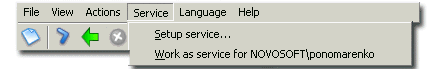
To enable Handy Backup to run as Windows service, perform the following actions:
- On the Service menu, click Setup service.
- Check Setup for different user if you want the application to execute other usersÆ tasks when running as Windows service. Click Check to check availability of the specified account.
- Type in the account login information, and then click Setup.
- When the application finishes configuring Windows service, click OK.
- In the Service menu, click Work as service.
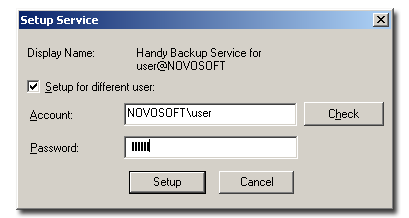
Note: The service feature is based on the Personal service technology which is aimed to simplify configuring and handling users' accounts and doesnÆt violate security in any way.